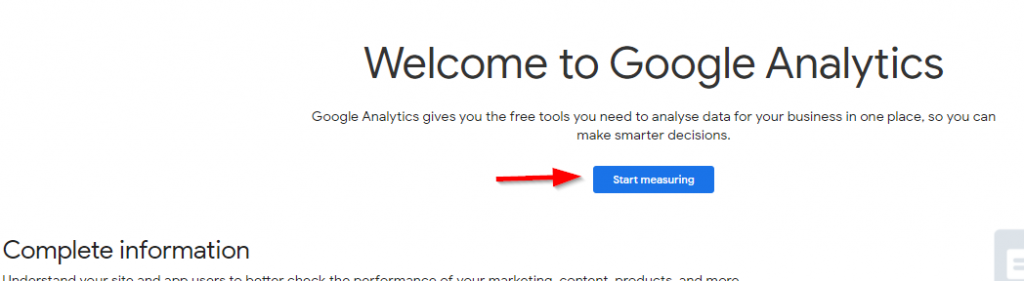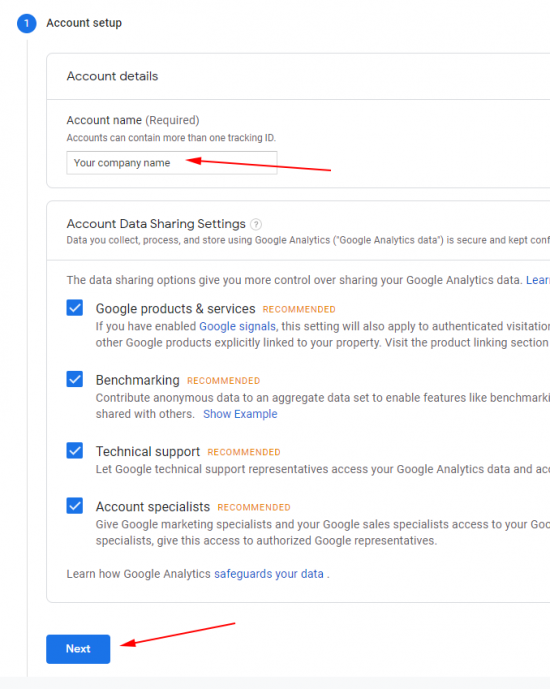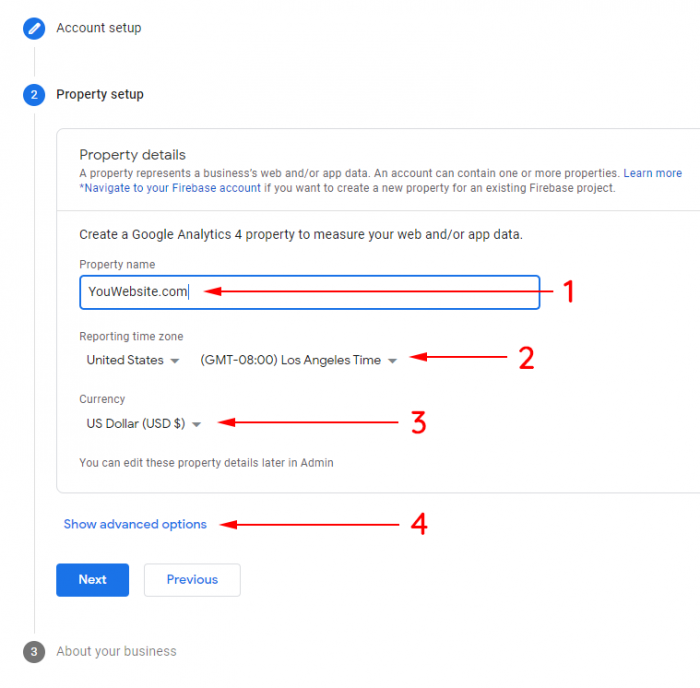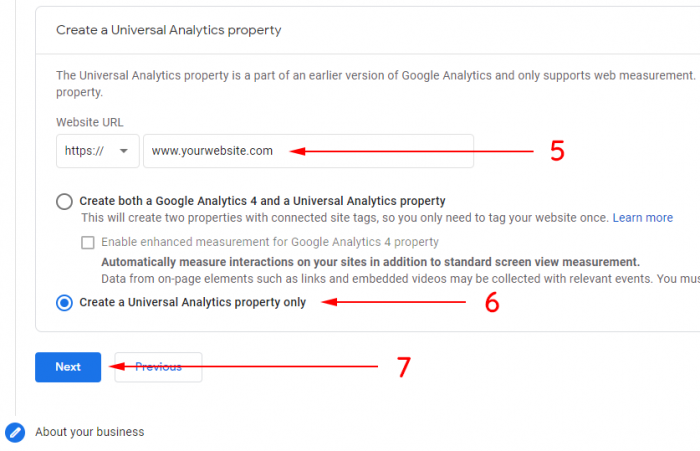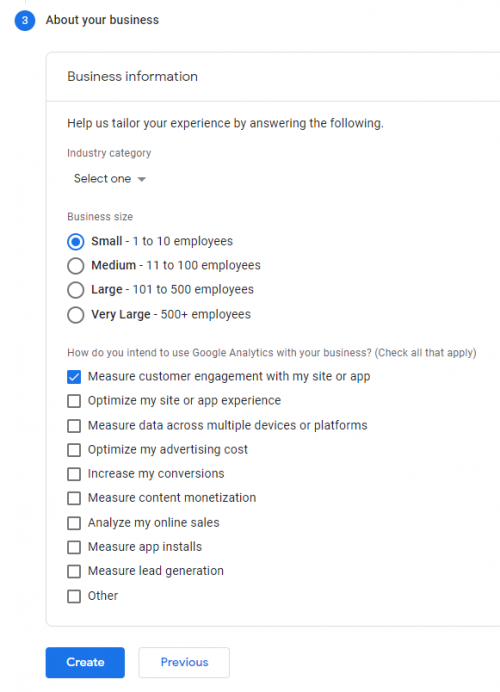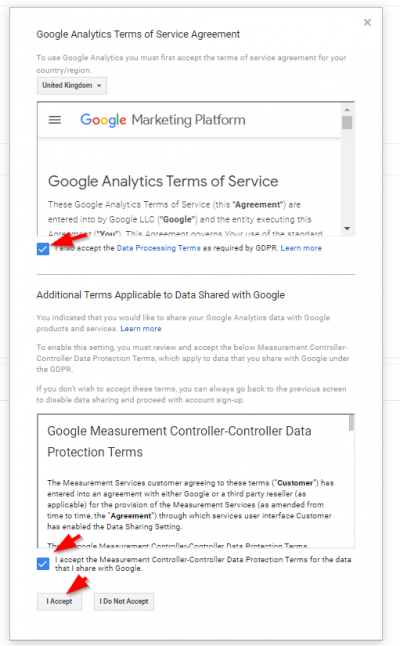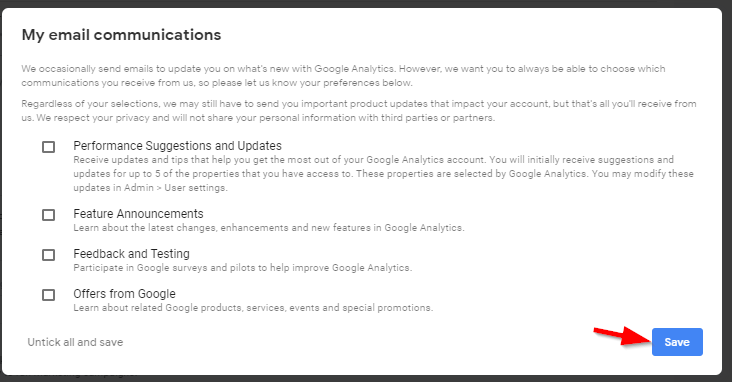Create a Google Analytics account
Create a Google Analytics account for the first time
You can create your first Analytics account very simply and in less than 5 minutes. For this, you must follow the instructions below. At first, you must visit the Google Analytics website. You can do so by clicking on the link below.
https://analytics.google.com/analytics/web/provision/?pli=1&authuser=4#/provision
Now you can click on the button Start measuring.
First at all, you have to insert your Company name as an Account name in the field under Account details.
If you want, you can uncheck the boxes, but it is not necessary. Maybe you’ll need support later on, or you want to have the benefits of anonymous benchmarking.
After that, you can press the button Next.
In the next step, you’ll need to choose which Google Analytics you would like to use. It’s recommended to use only Universal Analytics, as it achieves more accurate measurements at the moment.
1. Enter your website under property name
2. Select your time zone
3. Choose your currency
4. Click on Show advanced options
5. Activate Universal Analytics. Enter your domain in the input field
6. Select Create a Universal Analytics property only
7. Click Next
The next thing to do is to provide a few details about your company. Simply select the appropriate fields and then click Create.
Now we have only two steps left. First, we have to accept the Terms of Service and the Terms of Data. Fill the checkboxes below the terms if you agree and click on the I Accept button.
In the last step, you can decide if you want to accept any e-mail from Google. I recommend choosing the following two options:
- Performance Suggestions and Updates
- Feedback and Testing
After you decide what you want to choose, you can click the Save button.
Well done. You have created your first Google Analytics account.
If you have any further questions, either contact your agency or simply send an e-mail to info@datadriventool.com