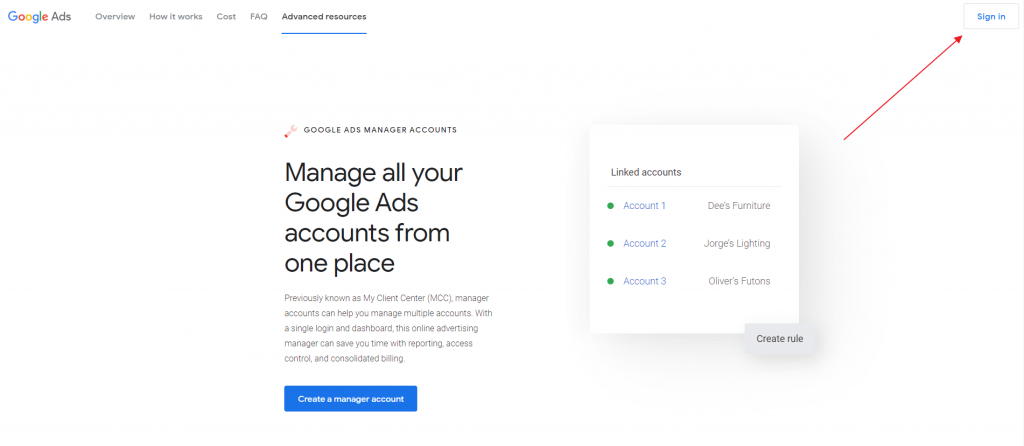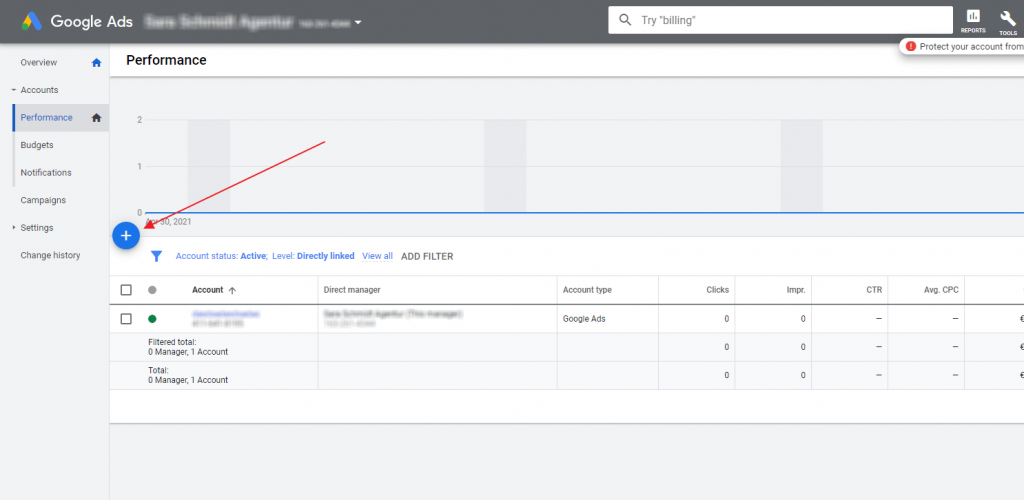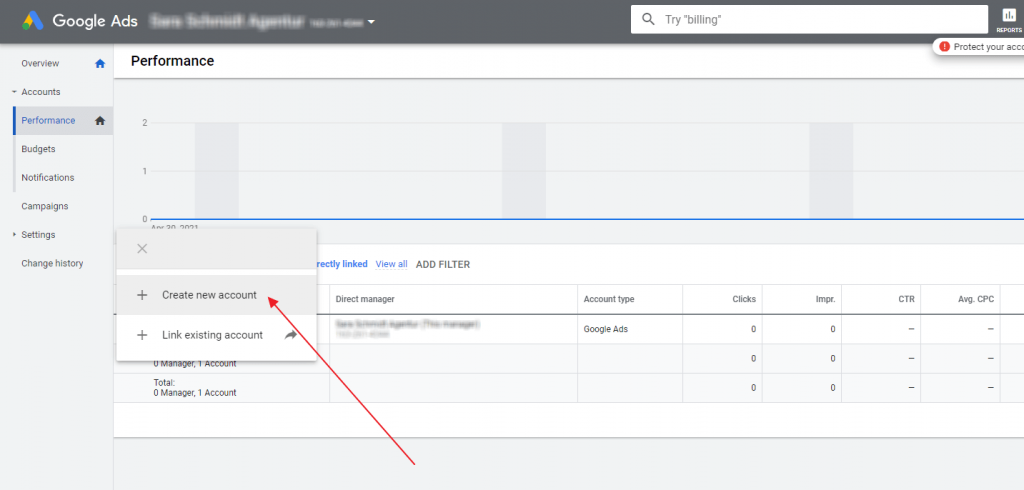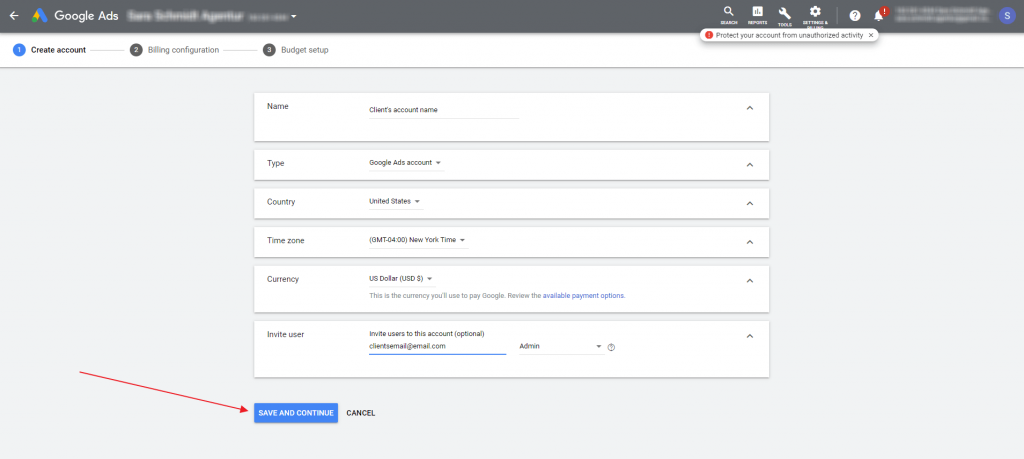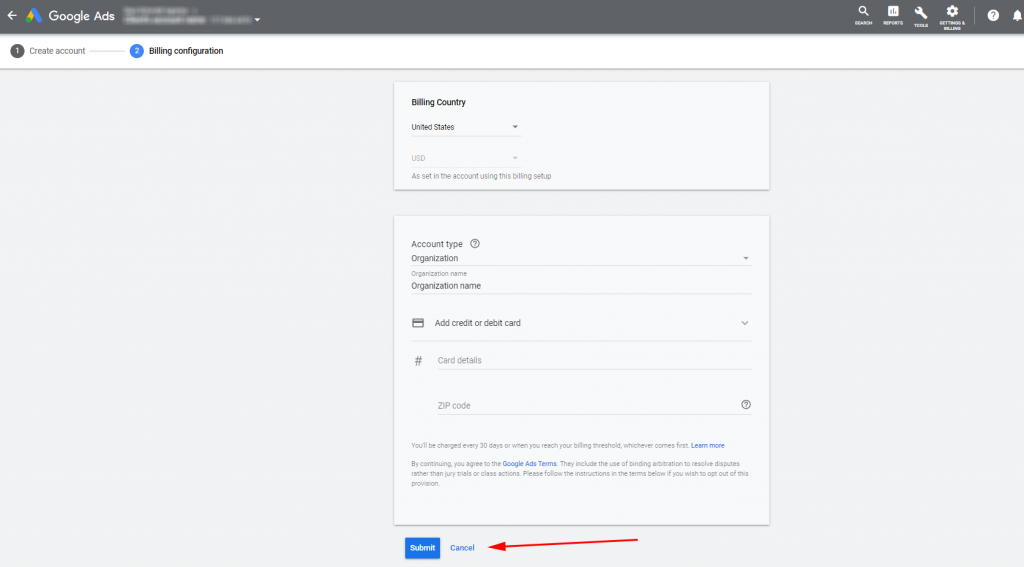For agencies: How to create a Google Ads account for your client
As an agency, you can create a Google Ads account for your client yourself. To do this, you will need to have a Manager account, previously known as My Client Center (MCC). To find out how to create a Google Ad Manager account, please read our guide.
First, sign in to your Google Ad Manager account here:
https://ads.google.com/intl/en/home/tools/manager-accounts/
From the Dashboard of your Google Ads Manager account, go to Accounts → Performance and click the + button.
Click on + Create new account.
Next, fill out the form with your client’s Account name, Type, Country, Time zone and the Currency in which your client will be paying Google with. Then, enter you’re client’s e-mail address and choose the permissions they should have. After you’re done, click Save and continue.
Skip the steps on the next page by clicking Cancel at the bottom.
The account has been created, but now, your client will need to log into their e-mail account to accept your Google Ads invitation and to enter their billing information and company details.
You can find out how to set your billing information and company details in Google Ads in our blog post.