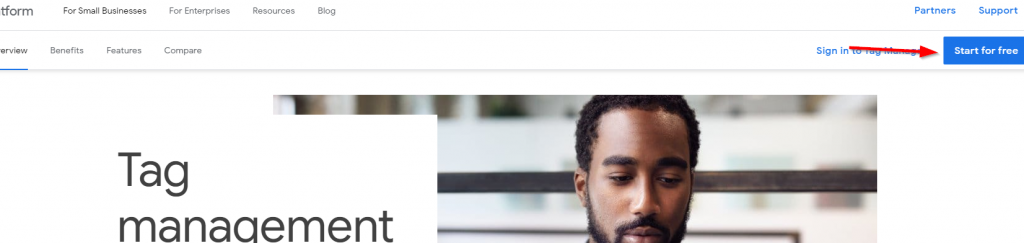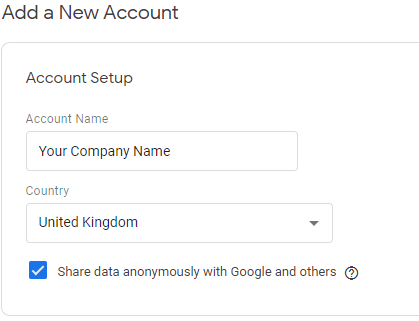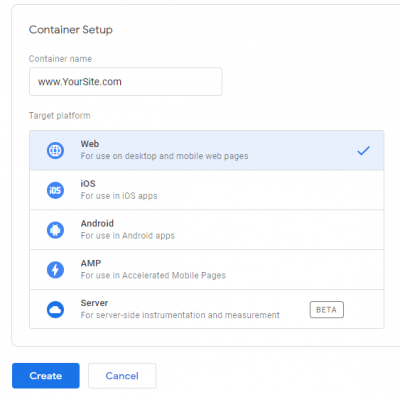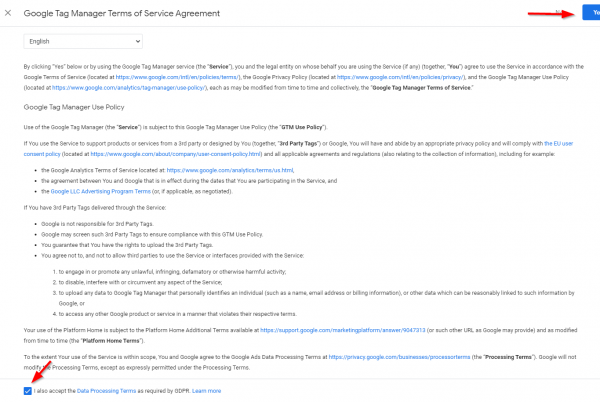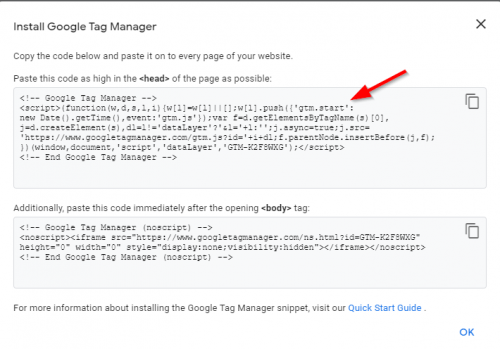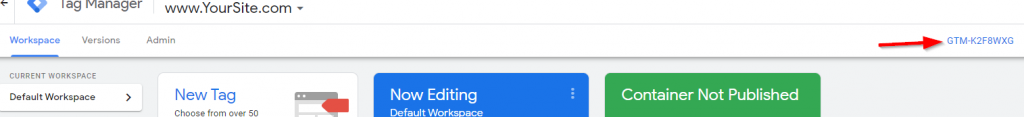Creating a Tag Manager account
Create your first Tag Manager account
You can create your first Tag Manager account in 3 easy steps, it takes less than 4 minutes! First of all, you must go to the Tag Manager website. To do this, you can simply click on the link below.
https://marketingplatform.google.com/about/tag-manager/
Now you can click the Start for free button.
Create an account and your first Container
In this step, we will create both together in only a few seconds. As first, you must insert your Company name and select your Country.
You can also fill the checkbox for sharing your data anonymously with Google and their partners. This is used for anonymous benchmarks. We recommend doing this.
Now we can choose a Container name and a Target platform. You can enter your site’ URL without https:// or http://. You can go to your website and copy the URL from the address bar.
For your website, simply choose Web.
Click the Create button to create your first account and Container.
In the last step, we must accept the Terms of Service. To do this, fill the checkbox at the end of the popup and click the Yes button.
On the next page, you will see a popup with the code for Google Tag Manager. The top code is the main code and should be implemented on your website in the header of the head section. If you aren’t able to do this yourself, you can ask a developer for help.
If you have already closed the popup, you can also find the code in the navbar. You can click on the GTM-XXXXXX number.
If you have any further questions, either contact your agency or simply send an e-mail to info@datadriventool.com