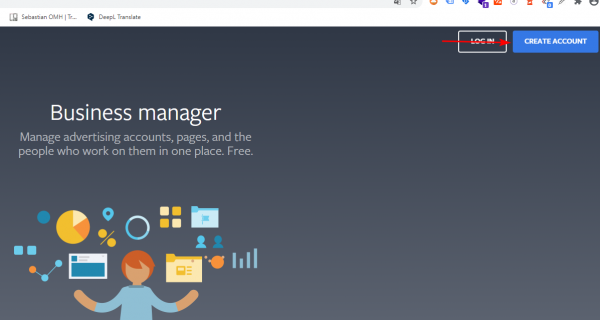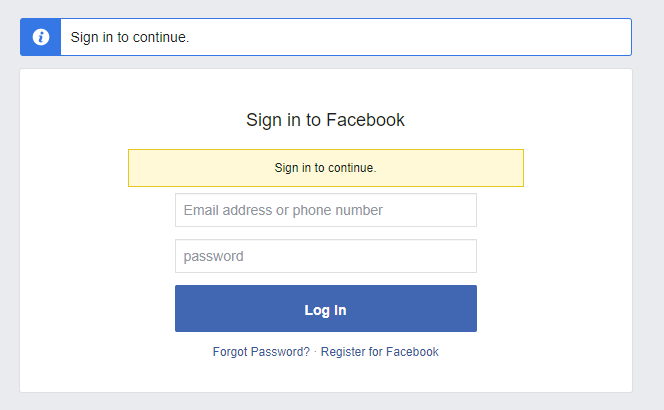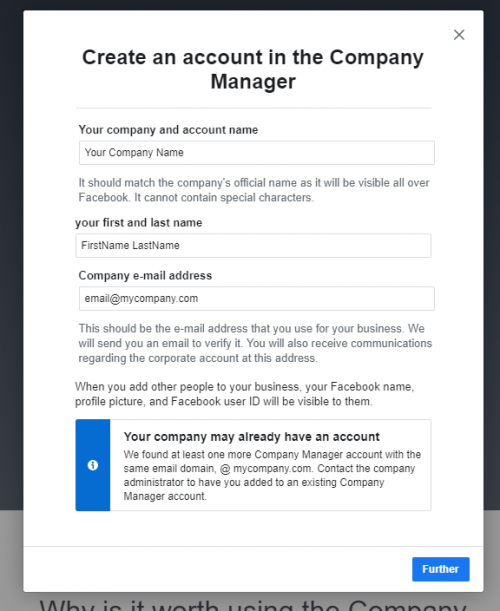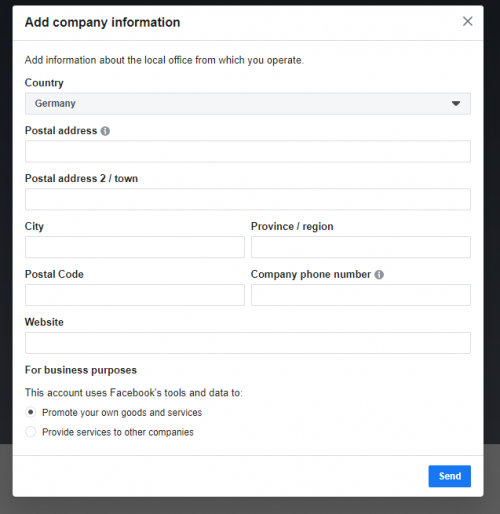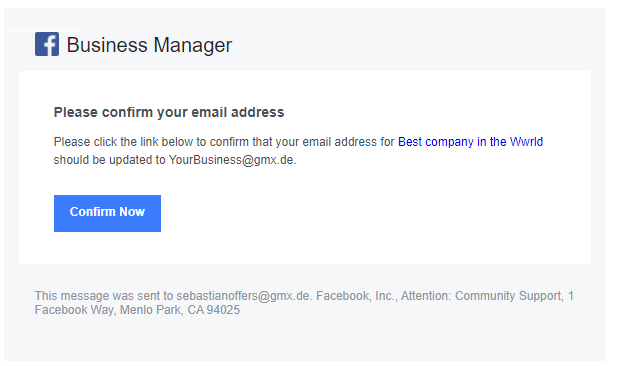Creating your first Facebook Business Manager account
Create a Business Manager Account
You can create a Business Manager Account in just a few simple steps. It shouldn’t take longer than 5 minutes!
First, you must visit the Facebook Business Manager website using the link below.
https://business.facebook.com/
The site should look like the following picture.
Next, click on the blue Create account button.
Now, you may sign into Facebook to continue the process.
If you have two-step verification turned on, you will have to verify your login. After logging on to your account, you should be redirected to the start page.
Click the Create an account button in the top right corner once again.
A popup should appear after clicking the button.
In the next step, you must fill out the form with your company’s address.
If you provide B2B Services, please select the option “Provide services to other companies”.
Now, you can click the Send button. You will get an e-mail to confirm your e-mail address. The e-mail will look similar to the following screenshot.
If you click on the Confirm Now button, the link will direct you right to the Business Manager.
After confirming, you must link your account with your marketing account and your website. Please read the following posts: