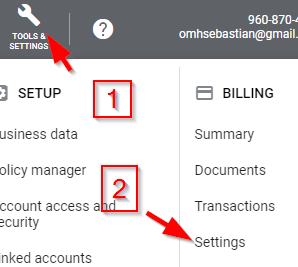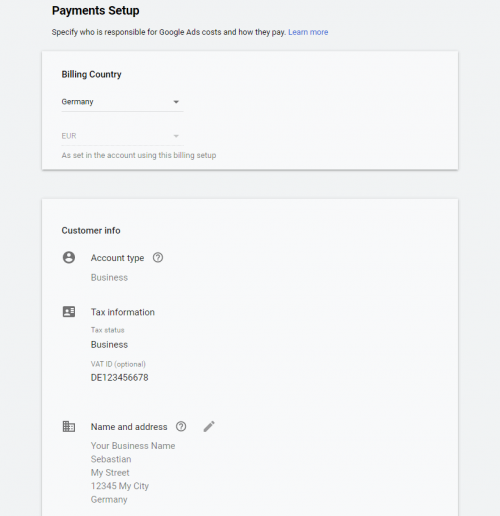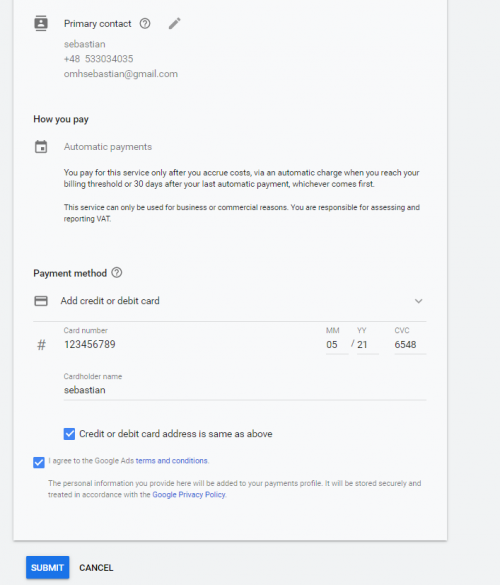How to fill out the billing information form and company details in Google Ads
To finish the setup of your Google Ads account, you will need to fill out the billing information form and company details.
To do this, go to the main screen of Google Ads. From there, go to Tools & Settings and choose Settings from the Billing column.
Now you can start the Payment Setup.
First, choose your Country. Next, enter your VAT ID under Tax information if available.
You must also fill out your business information. See the screenshot below.
The next step is to fill out the primary contact details and your payment information. If the payment information has the same address as the address above, you can check the option Credit card address is the same above.
Accept the terms of conditions and Submit the form.
It can take up to 3 days for Google to confirm your payment information after submitting.
If you have any further questions, either contact your agency or simply get in touch with us at info@datadriventool.com