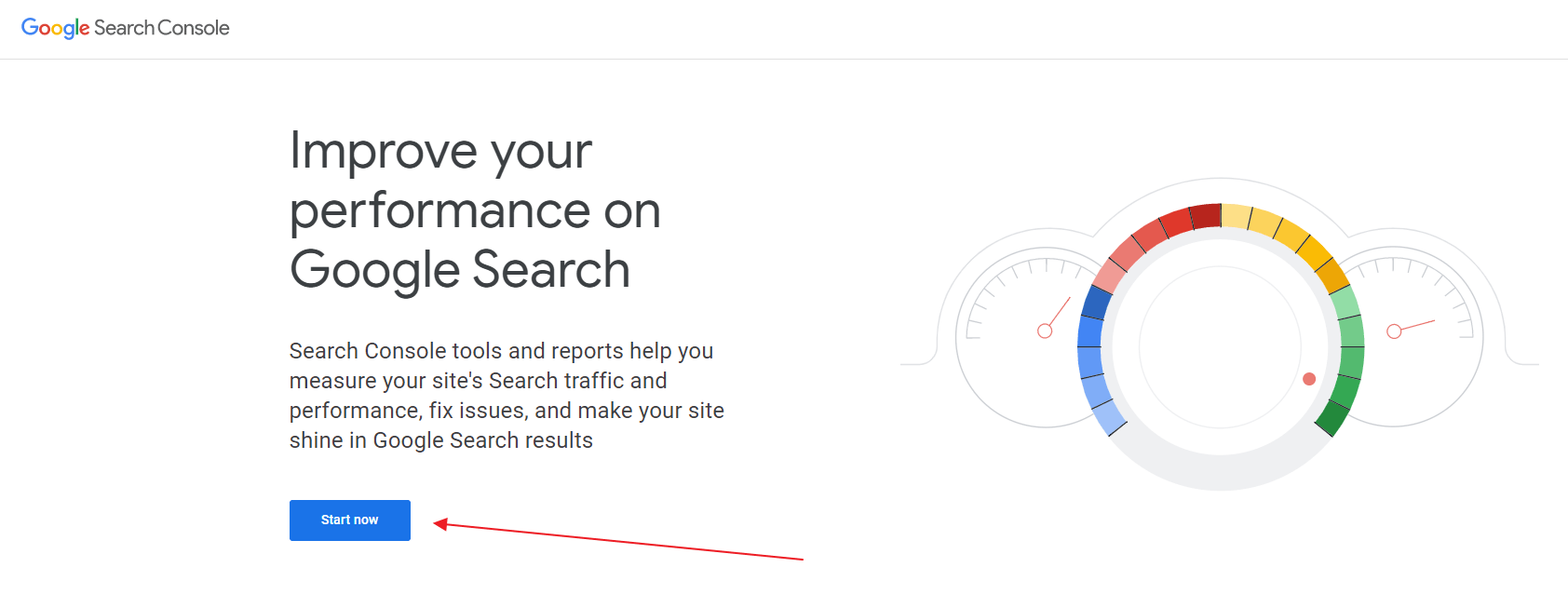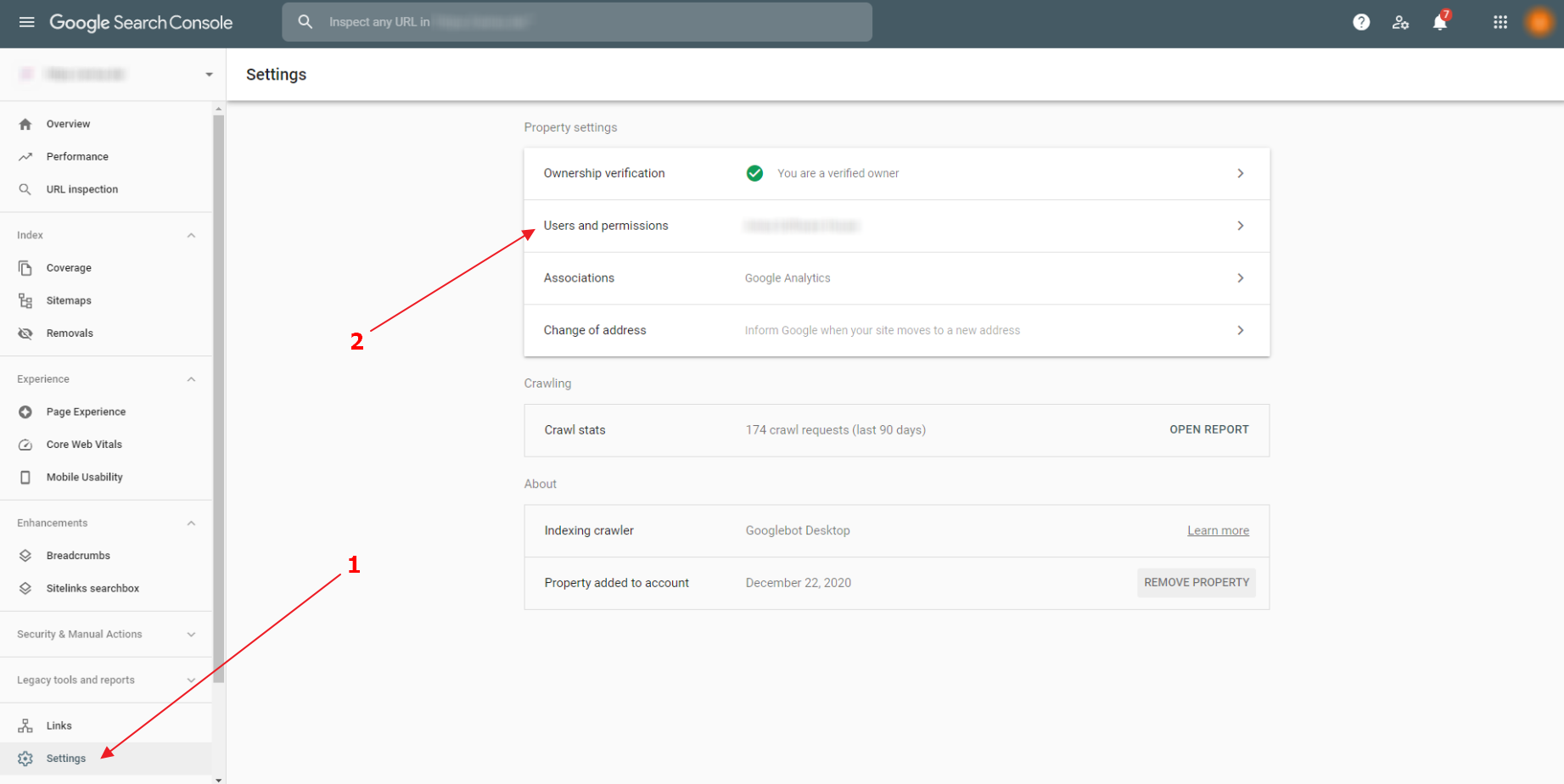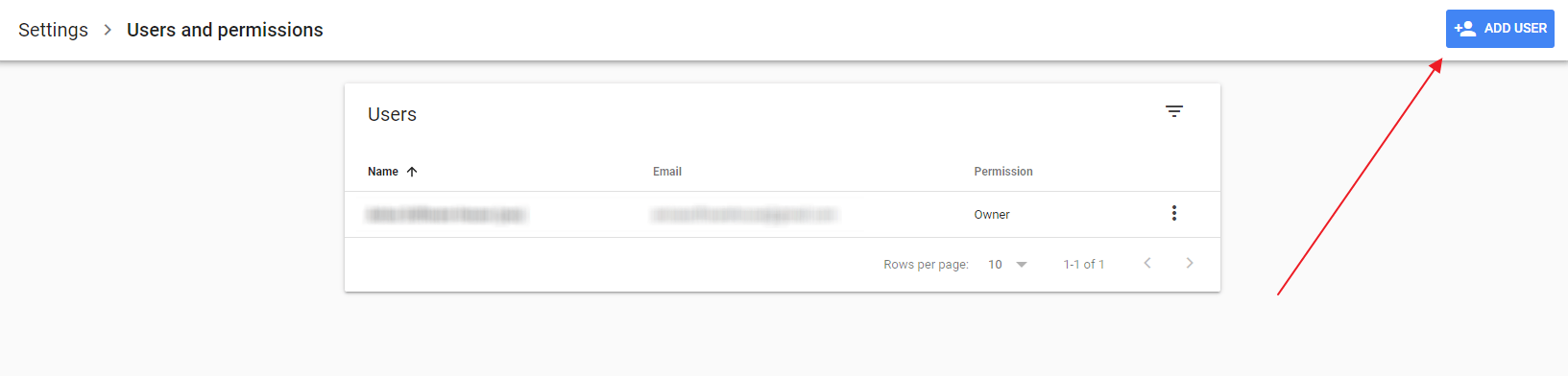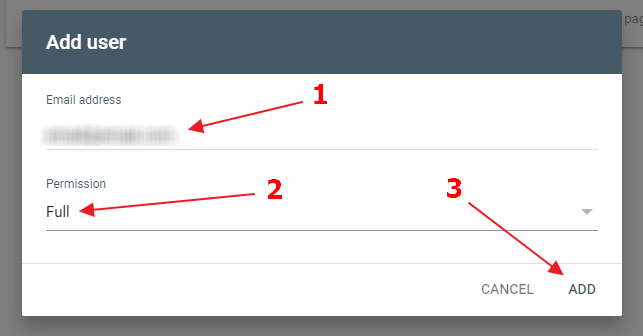Google Search Console: How to receive admin permissions
Granting admin permissions in Google Search Console
To gain access to the client’s Google Search Console account, the agency needs to ask their client to follow these steps:
Sign in to their Google Search Console account.
Go to Settings and click on Users and permissions.
Click on Add user.
Enter the agency’s email address, choose Full permission and click Add.
Now, the agency will have full access to the client’s Google Search Console account.
SHARE THIS POST:
Share on facebook
Share on twitter
Share on linkedin
Share on email
Tagged Google Search Console