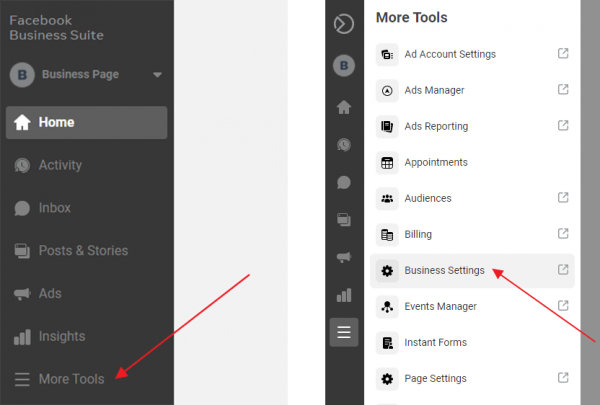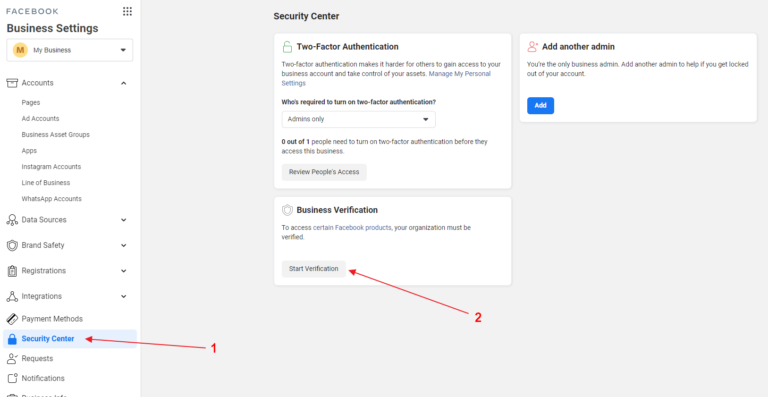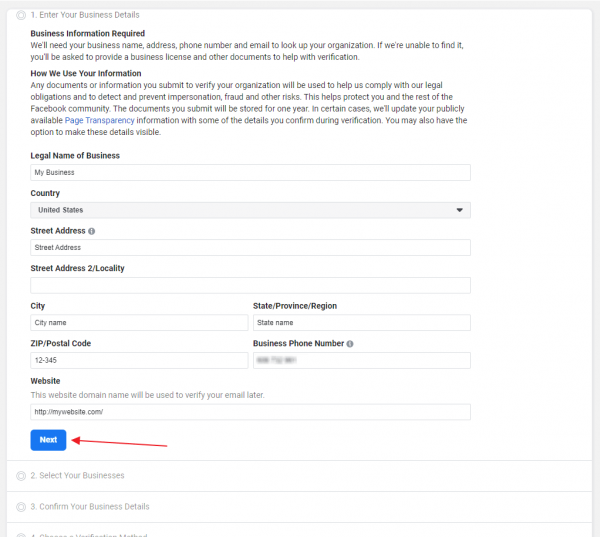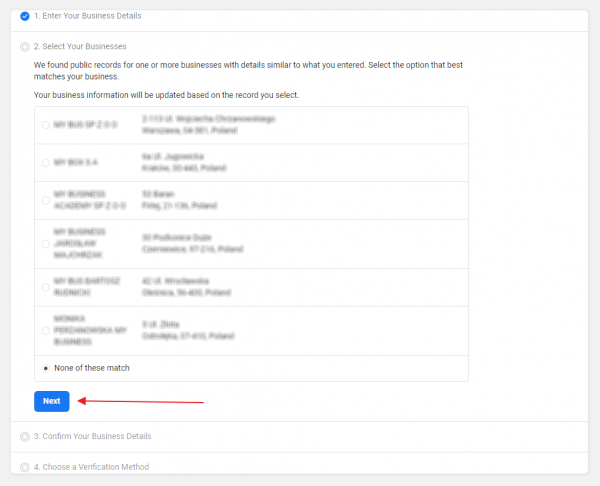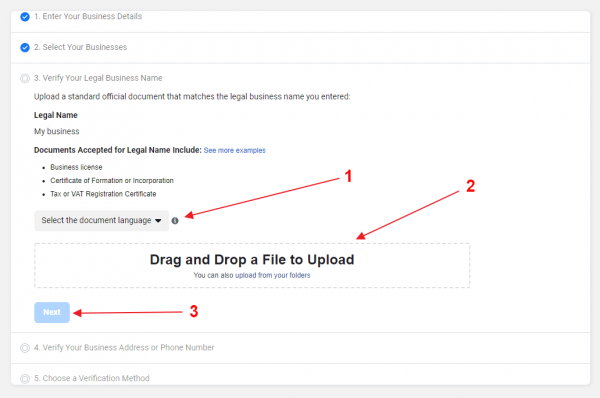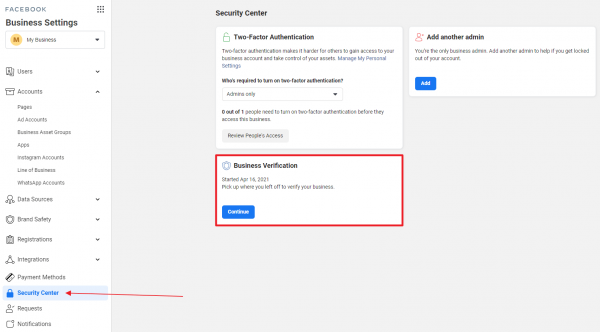Verifying your business in Facebook Business Manager
How to verify your business
Business Verification is done to confirm that a Facebook Business Manager account is indeed owned by a certain business.
1. Go to Business Manager: https://business.facebook.com/
2. From the left sidebar, click on More Tools and then go to Business Settings.
3. From the left sidebar in Business Settings, go to Security Center. Then, click on the Start Verification button under Business Verification.
ATTENTION!
If you’re having trouble verifying your business on Facebook and the Start Verification button is inactive, please view this guide for assistance.
4. First, you may need to confirm your identity by, for example, uploading a photo ID. Not everyone will need to go through this step. You will only be able to continue after Facebook has reviewed your submission.
5. Next, you will need to fill out a form with your business details and click Next.
6. In the following step, you will need to select your business from the list of legal businesses that Facebook generates. If your business isn’t there, choose None of these match and click Next.
There, you will need to upload official documents to Facebook. First, select the document language. Then, choose a file and click Next. If Facebook approves, you won’t need to continue with the next steps.
7. After choosing your business, you will need to confirm your business details by selecting a phone number you have access to and receiving a verification code…
8. …or you can just verify your domain by adding a code to your business website. Doing both is generally a good idea.
You will be finished once you receive a confirmation that your business has been verified. This may take some time. You can check your verification status by going to the Security Center in Facebook Business Settings: