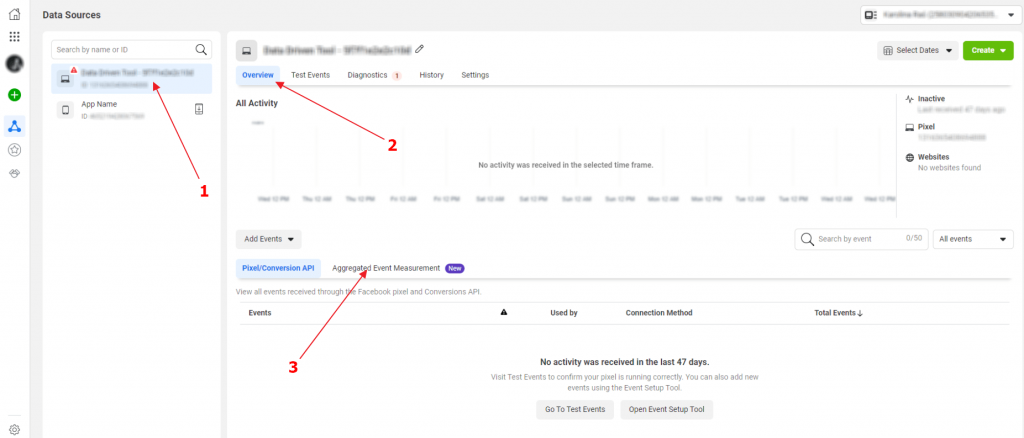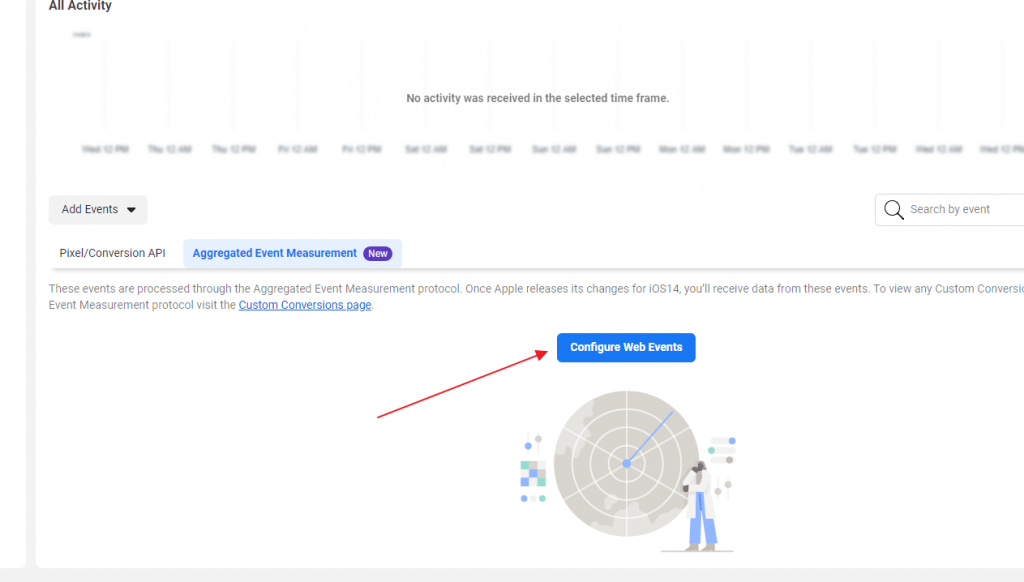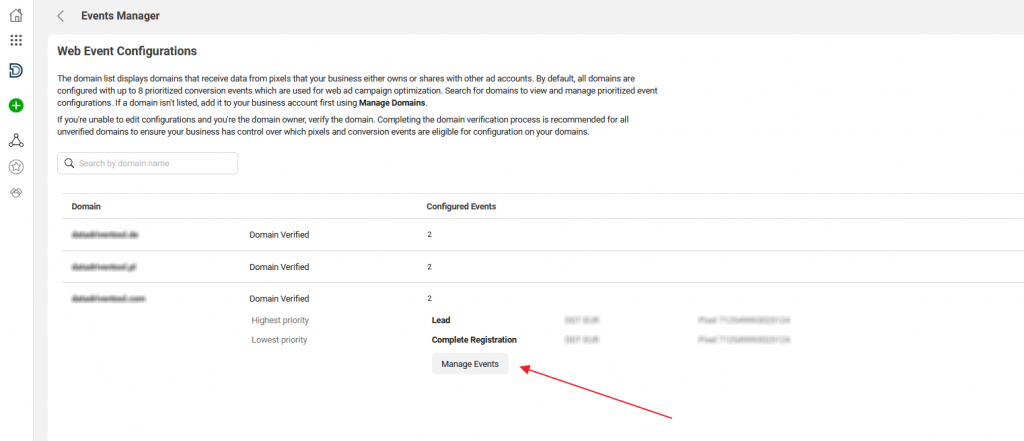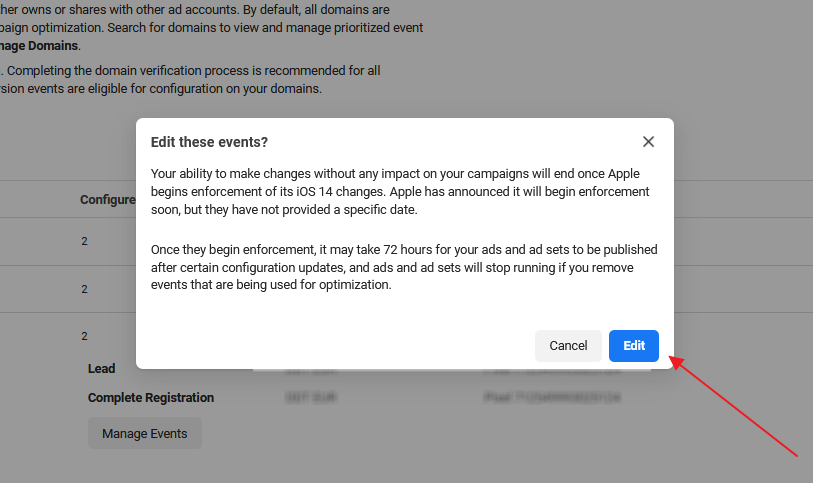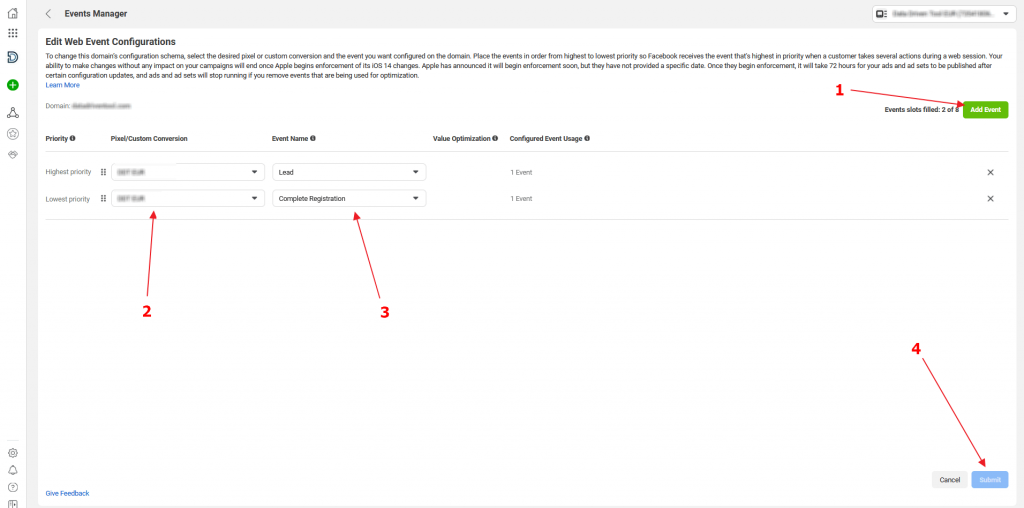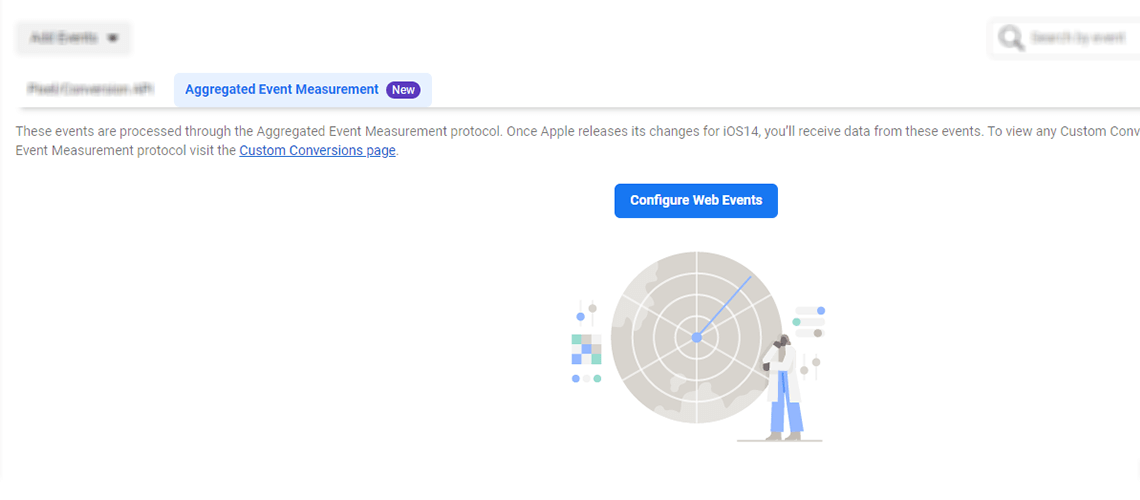
iOS 14.5 changes: 8 conversion events per domain limit
After iOS 14.5 changes, Aggregated Event Measurement now limits 8 conversion events per domain. Read on to find out about how to configure Events.
Good practice
Facebook recommends defining 8 conversion events that effect your business outcomes the most and then checking if you should make any changes to your campaign or measurement strategy.
How to choose Events
Go to Facebook Events Manager, from the Overview tab, select the Aggregated Event Measurement tab.
Then, click Configure Web Events.
This will take you to a page with all of your domains.
Choose a domain you would like to add events to and click Manage events.
Click Edit.
On the following page, you will see all of the Web Event Configurations for your chosen domain. Remember, you have a limit of 8 events per domain, so be sure to choose the most important ones for your business.
1. Click on Add Event.
2. Choose the Pixel/Custom Conversion.
3. Choose the Event Name.
4. Click Submit.