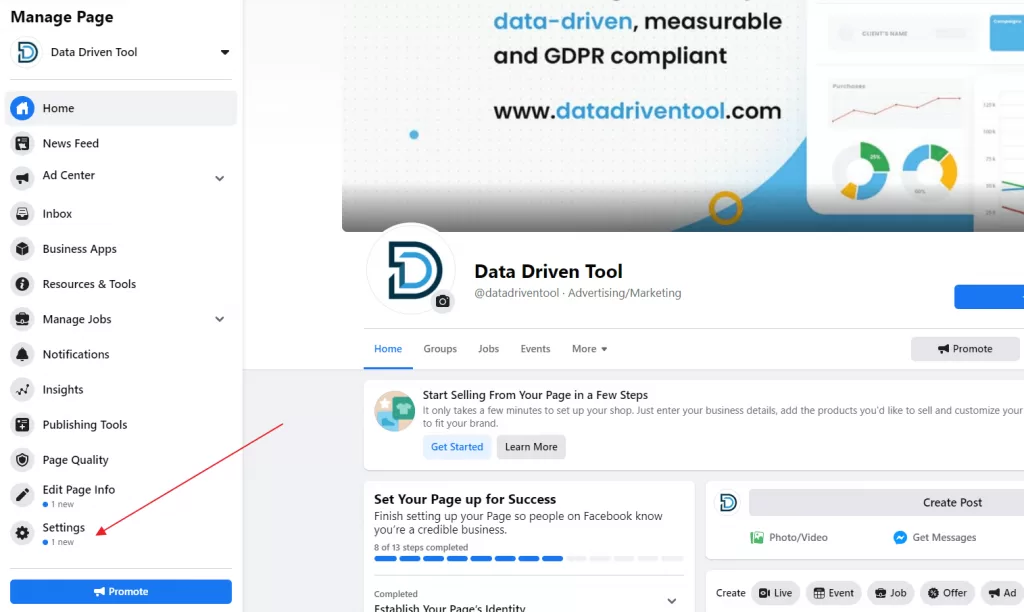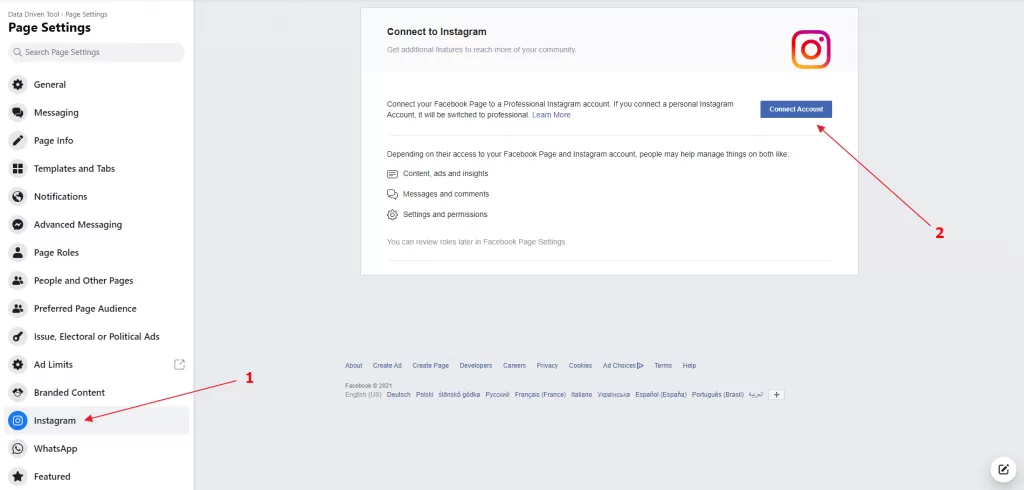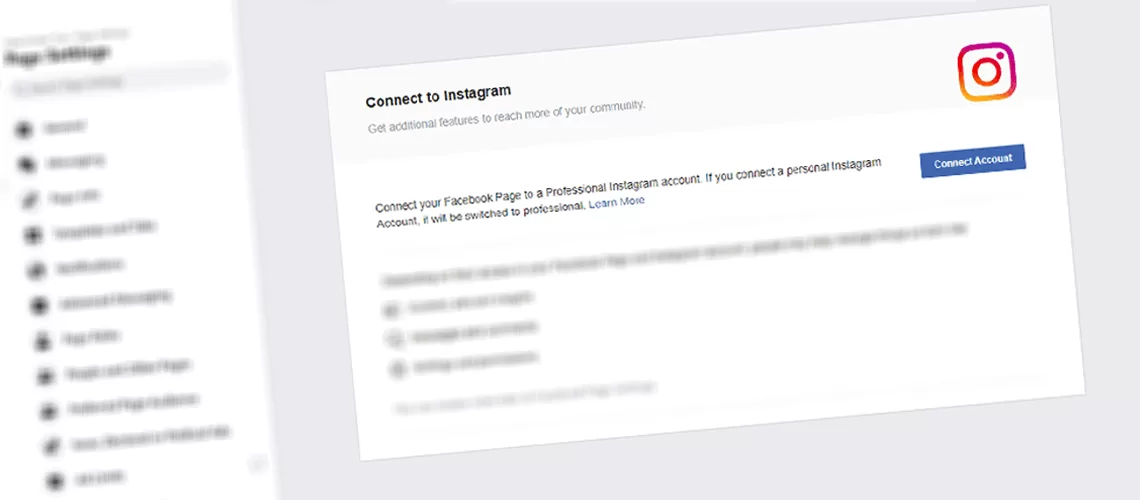
How to link an Instagram account to a Facebook Page
Linking an Instagram account to a Facebook Page
First, visit the Facebook page you would like to link Instagram with. From there, click on Settings from the left-side menu.
Then, from the left-side menu, click on Instagram. You will get redirected to a Connect to Instagram page where you will need to click the Connect Account button to link an Instagram account.
That’s all! Pretty simple, right?
Need help?
No matter if you use Google Tag Manager or a whole different system, we can configure all the settings for you and help you set up your first data-driven Facebook Ads campaign using Data Driven Tool.
SHARE THIS POST:
Share on facebook
Share on twitter
Share on linkedin
Share on email
Tagged Data Driven ToolFacebook